How do I export my Binance files to CSV in The Netherlands or any other country where Binance is not available
After Binance left The Netherlands the only action you can perform on the Binance platform is exporting your history to CSV. As long as Binance is not available in the country, you can’t create API keys anymore to connect your accounts. To help with this, you can export the CSV files and add them all into Cense to create your report.
Steps:
First login to Binance with your account and you will be redirected to this screen. Click on the little white icon with the arrow
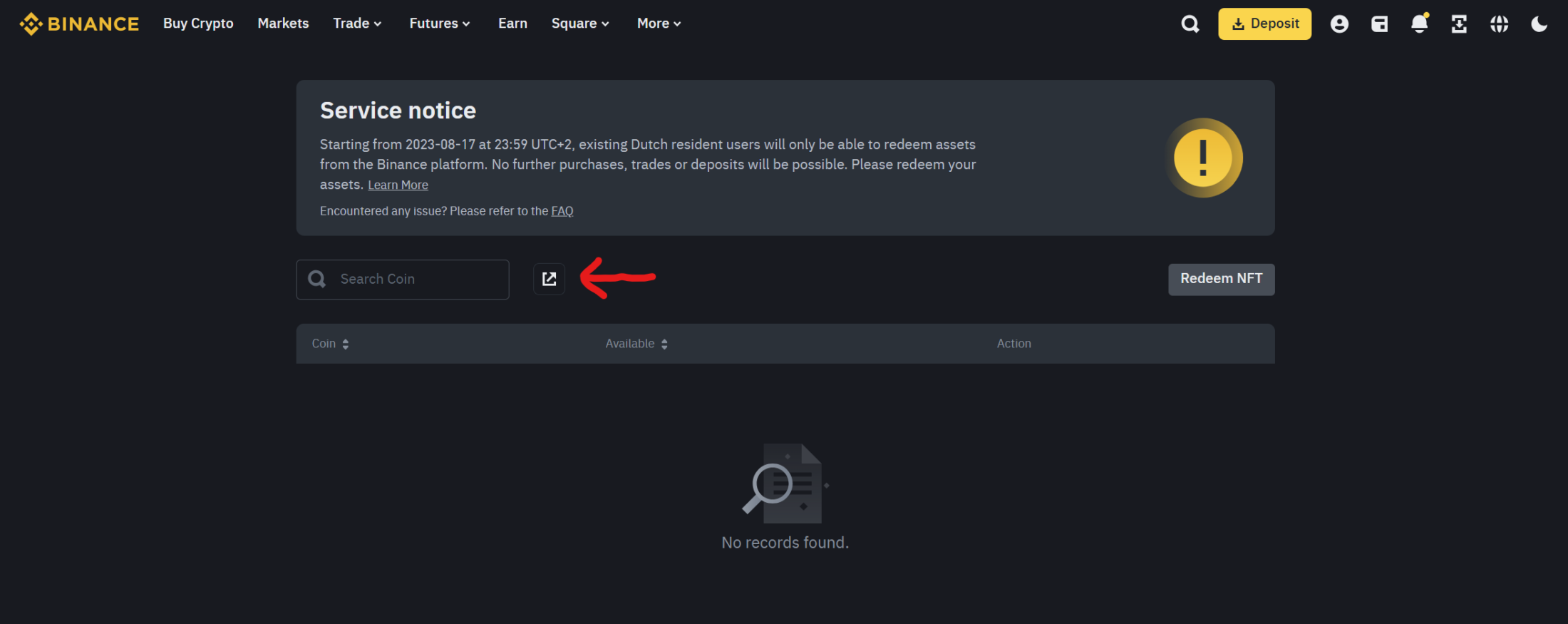
You will get the following popup:
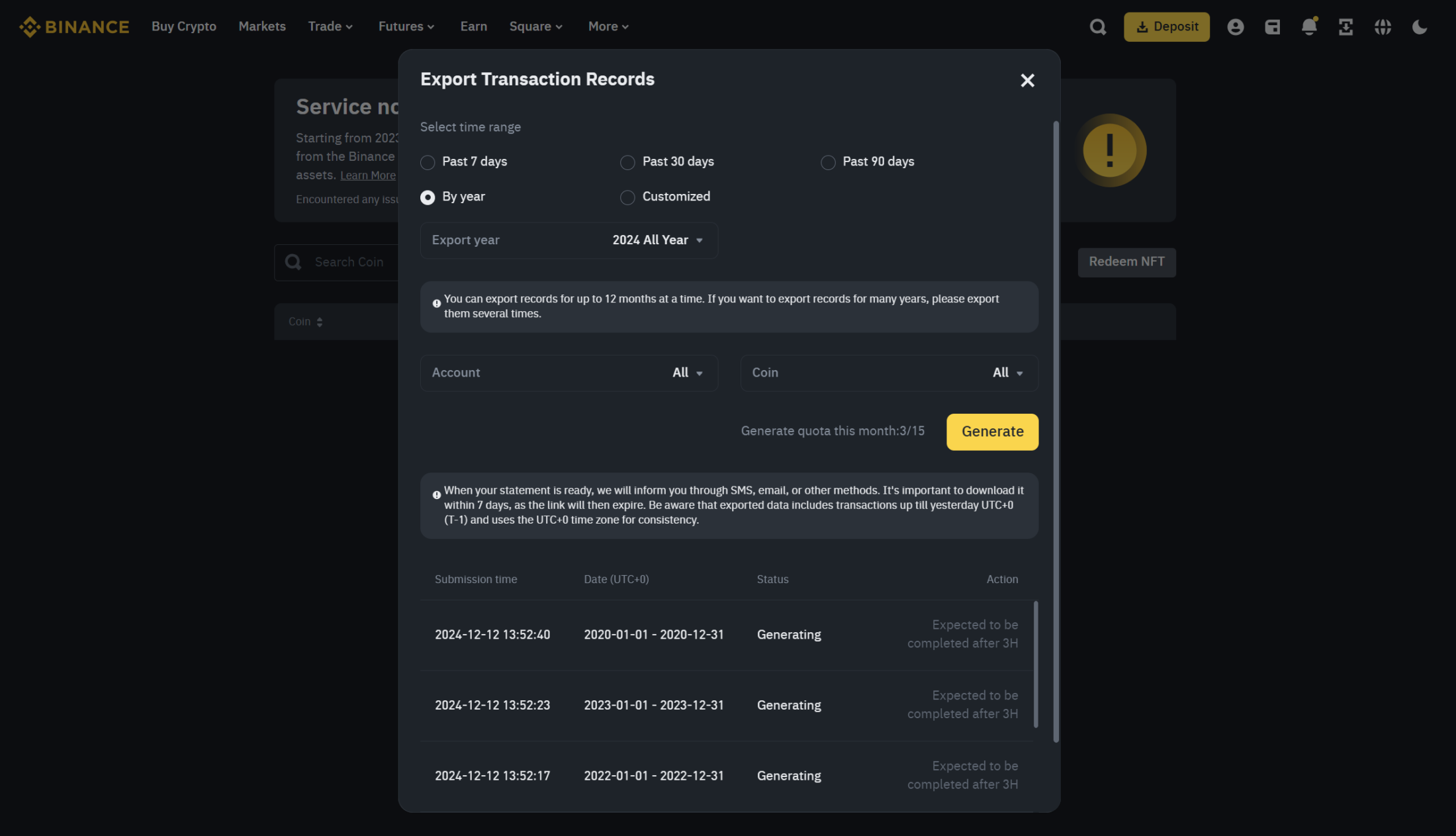
Select the option ‘per year, then select the year or years that you want to have and click generate. You will see in the same screen in the bottom that Binance is generating your CSV file. When it’s done, you will receive a notification and you will be able to download the csv file.